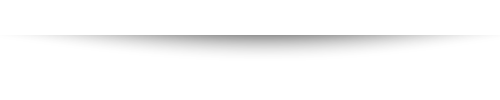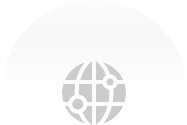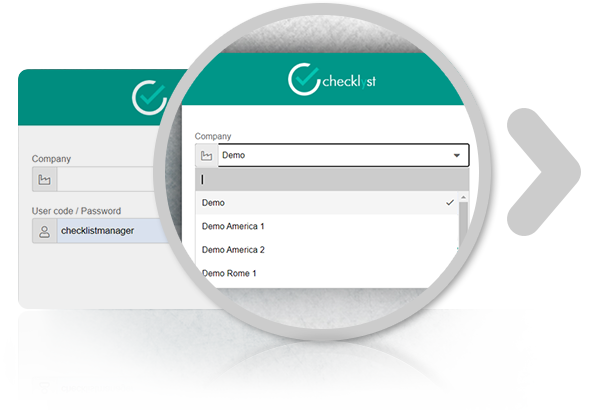
CheckLyst allows to manage different plants with the same installation. Each plant is a logical workspace where authorized users can perform and maintain specific plant configurations (system settings and prototypes) and document processes through digital models, checklists or forms (instances)
CheckLyst Multiplant Management assures:
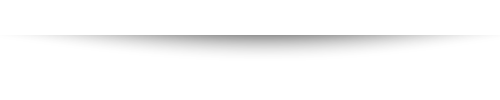
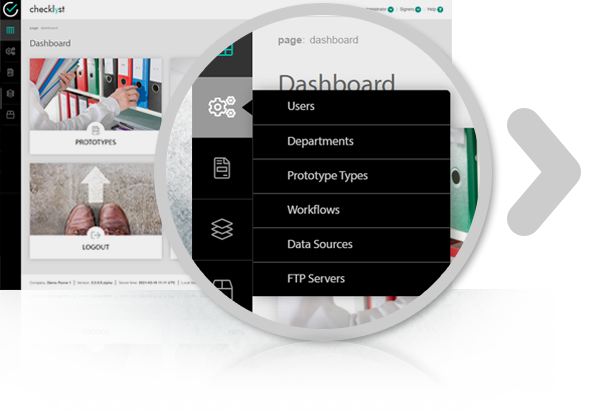
The system settings configuration of each plant can be easily performed and maintained by users.
Available configuration functionalities are:
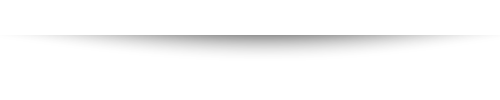
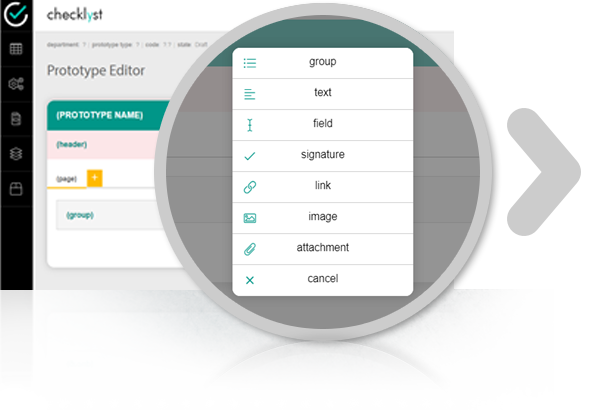
The prototype represents the template used to model the digital process. The design and approval of a prototype is managed through the Prototype Editor. The Prototype Editor function allows to:
► Items: Represent the basic operations of a business process
► Groups: Represent a set of operations of a business process with own properties and logic
► Pages: Organization of a set of elementary processes chronologically or conceptually independent
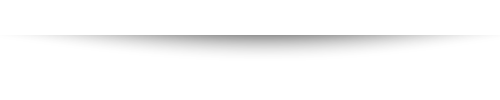
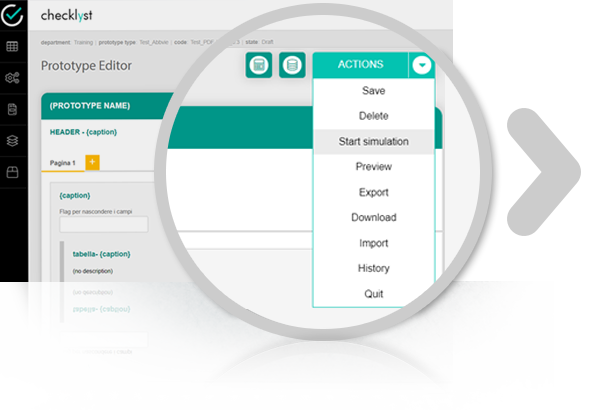
CheckLyst provides a simulation environment that allows stakeholders to walk through the process in a step-by-step manner and to check whether the process actually exposes the desired behavior.
The simulation instances are maintained in the system as evidences that the prototype configuration has been tested.
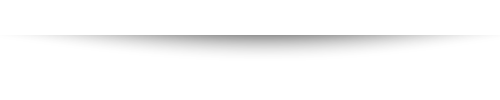
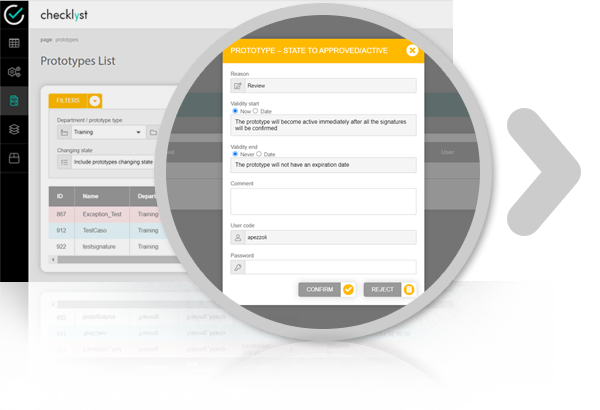
Users can quickly navigate to prototypes that are available for review and approval. The system automatically notify via email the pending approval action to users with the approval role required by the specific workflow. Approvers can review the prototype and the related simulation instances.
The system guarantees that approval sequence configured in the workflow is respected.
The prototype versions are automatically managed by the system (when a new version becomes active the previous one is automatically obsoleted).
Possibility to specify a future activation date.
Approver can reject a prototype and specify a reason for rejection.
Approval is performed with 21 CFR Part 11 compliant electronic signature.
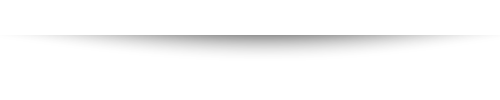
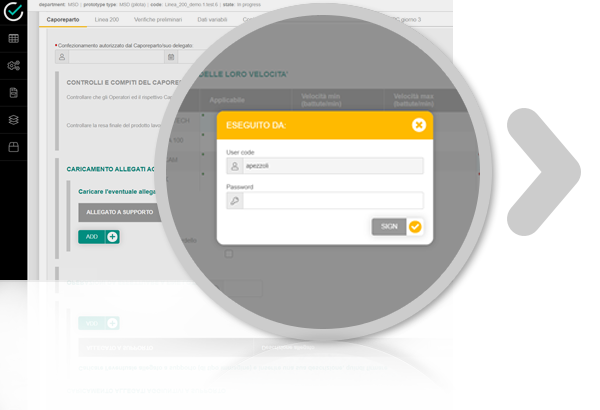
Once the prototype has been approved the user can start to execute the instances that provide the operation steps foreseen by the digitized process (prototype). Each instance guides the user in the execution of the activities (instructions output) and allows the collection of the needed information (user inputs).
The system execute automatic checks on the validity of the provided input and on the overall validity of the executed operations.
Specific Exceptions can be raised during the instance execution to allow Review by exception.
The instances can be executed using a standard PC or workstation, in mobility with an iPad and with the support of external devices as touchscreen and barcode readers.
During the instance execution the users can confirm steps through 21 CFR Part 11 compliant Electronic Signature based on network userid and password. Users can also configure a PIN to be used in alternative to the network password.
The PDF of a completed instance can be exported manually or automatically
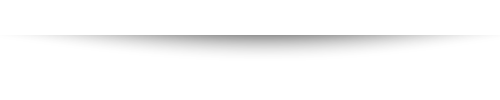
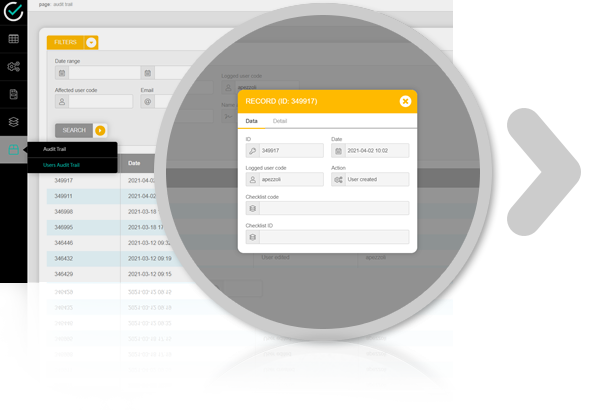
CheckLyst generates an automatic audit trail to track the following system events:
In addition each item of the instance has a specific history table that shows all the changes performed on the specific item.